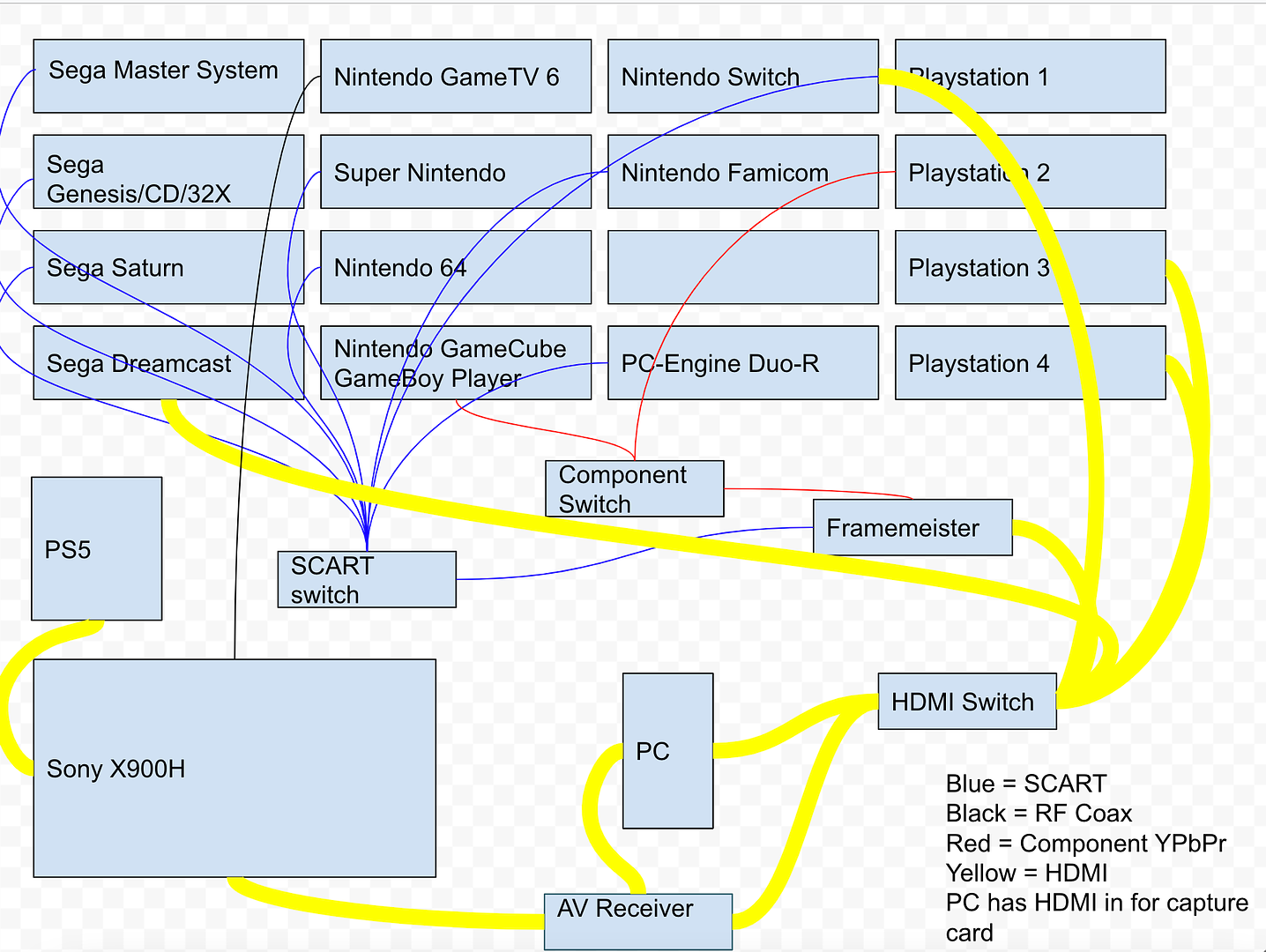I finally got around to writing these reviews: PowKiddy Q80 and Q90 Reviews
Not long after I bought the RG350 and started fiddling with it, I decided to see how the competitor systems stacked up and…probably spent too much money.
The PowKiddy Q80 is a clone of the PocketGo v2 and ran me $60 on eBay. It runs the same OpenDingux OS as the RG350, though with a slightly different emulator selection pre-installed (a newer version of Gambatte that allows for borders and cheat codes; GPSP instead of ReGBA by default). It also has the same problem that it doesn’t plug directly into a windows computer, but in this case, the External SD card doesn’t hold the main roms folder, so it takes more maneuvering to add roms or files to the system. It’s a similar-sized device, same 3.5” screen, only one analog stick (laid out PSP-style) but with both shoulder buttons. My biggest disappointment was that there’s a “Home” button, but it doesn’t do anything—not just that it wasn’t mapped to anything, but I don’t think it was actually connected inside the system. Power-wise, this can do pretty much anything the RG350 can (though I didn’t extensively test PSX games), but it’s clearly the budget option. (I think they actually stopped producing it subsequently.)
The PowKiddy Q90, on the other hand, which I paid $40 for on eBay and can still be had for around the same price, is pretty great for what it is. (It’s functionally a clone of the original PocketGo.) If you liked the original Game Boy Advance, it’s basically that model with a few extra buttons; and probably the smallest a handheld can get and still be comfortable for someone with adult-sized hands. It has a 3” screen, smaller than the RG350 or the Q80 and less smooth, but perfectly fine for games originally made for portable systems. It has a single analog stick and only one set of shoulder buttons, but that’s fine, because while it can boot PSX games, it can’t actually run them to anyone’s satisfaction. The screen is really too small for them, anyway. The battery life is a perfectly cromulent 4-5 hours. But the real thing I appreciated was that there are + and – keys in addition to the regular Start and Select, and the – key is actually a properly-mapped Home button! You can also press – from the main screen to suspend the system.
Again, it’s running OpenDingux (with a different front-end skin) and has the same slate of emulators available. GPSP is the GBA emulator by default (and it carries the bad scaling from that); it also features Gambatte, SNES9x4d, Fceux, and PCSX Rearmed. SNES emulation in particular has some of the choppy animation and laggy music problems the 9X-S demonstrated. If you fiddle with the settings (enabling frameskip, enabling transparency, setting to fullscreen), it’s still not perfect, but it’s much better than the 9X-S, and at least doesn’t seem to suffer the random speed changes. Save states are available, most of the SRAM saves seemed to function properly; no cheats unless you’re willing to fiddle around a lot.
Despite being underpowered as an emulation handheld from 2020, this is still for sale likely because it hit a real niche: It’s cheap and works really well as a pick-up-and-play tiny portable. Game Boy, GBA, NES and Game Gear games all work great and look fine at the screen size, and the compact size and lack of extra analog sticks means this actually fits in your pocket. I played half a dozen hours on it in 15-minute bursts just because it’s really convenient for that.
Overall: I’d actually recommend the Q90 to someone who just wanted to play GBA games on a small, cheap device and didn’t want to put much effort into it. The version I got was loaded with roms and required basically no setup. The Q80 was outclassed and is already forgotten.
Not long after I bought the RG350 and started fiddling with it, I decided to see how the competitor systems stacked up and…probably spent too much money.
The PowKiddy Q80 is a clone of the PocketGo v2 and ran me $60 on eBay. It runs the same OpenDingux OS as the RG350, though with a slightly different emulator selection pre-installed (a newer version of Gambatte that allows for borders and cheat codes; GPSP instead of ReGBA by default). It also has the same problem that it doesn’t plug directly into a windows computer, but in this case, the External SD card doesn’t hold the main roms folder, so it takes more maneuvering to add roms or files to the system. It’s a similar-sized device, same 3.5” screen, only one analog stick (laid out PSP-style) but with both shoulder buttons. My biggest disappointment was that there’s a “Home” button, but it doesn’t do anything—not just that it wasn’t mapped to anything, but I don’t think it was actually connected inside the system. Power-wise, this can do pretty much anything the RG350 can (though I didn’t extensively test PSX games), but it’s clearly the budget option. (I think they actually stopped producing it subsequently.)
The PowKiddy Q90, on the other hand, which I paid $40 for on eBay and can still be had for around the same price, is pretty great for what it is. (It’s functionally a clone of the original PocketGo.) If you liked the original Game Boy Advance, it’s basically that model with a few extra buttons; and probably the smallest a handheld can get and still be comfortable for someone with adult-sized hands. It has a 3” screen, smaller than the RG350 or the Q80 and less smooth, but perfectly fine for games originally made for portable systems. It has a single analog stick and only one set of shoulder buttons, but that’s fine, because while it can boot PSX games, it can’t actually run them to anyone’s satisfaction. The screen is really too small for them, anyway. The battery life is a perfectly cromulent 4-5 hours. But the real thing I appreciated was that there are + and – keys in addition to the regular Start and Select, and the – key is actually a properly-mapped Home button! You can also press – from the main screen to suspend the system.
Again, it’s running OpenDingux (with a different front-end skin) and has the same slate of emulators available. GPSP is the GBA emulator by default (and it carries the bad scaling from that); it also features Gambatte, SNES9x4d, Fceux, and PCSX Rearmed. SNES emulation in particular has some of the choppy animation and laggy music problems the 9X-S demonstrated. If you fiddle with the settings (enabling frameskip, enabling transparency, setting to fullscreen), it’s still not perfect, but it’s much better than the 9X-S, and at least doesn’t seem to suffer the random speed changes. Save states are available, most of the SRAM saves seemed to function properly; no cheats unless you’re willing to fiddle around a lot.
Despite being underpowered as an emulation handheld from 2020, this is still for sale likely because it hit a real niche: It’s cheap and works really well as a pick-up-and-play tiny portable. Game Boy, GBA, NES and Game Gear games all work great and look fine at the screen size, and the compact size and lack of extra analog sticks means this actually fits in your pocket. I played half a dozen hours on it in 15-minute bursts just because it’s really convenient for that.
Overall: I’d actually recommend the Q90 to someone who just wanted to play GBA games on a small, cheap device and didn’t want to put much effort into it. The version I got was loaded with roms and required basically no setup. The Q80 was outclassed and is already forgotten.