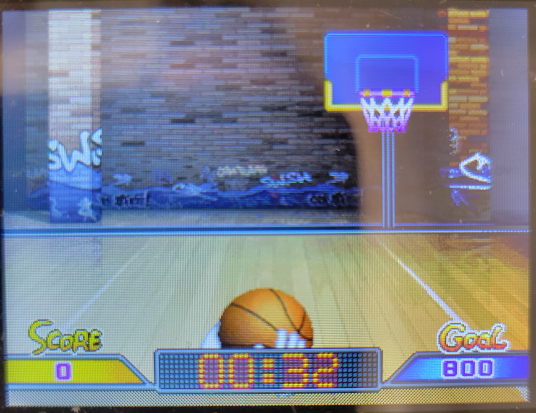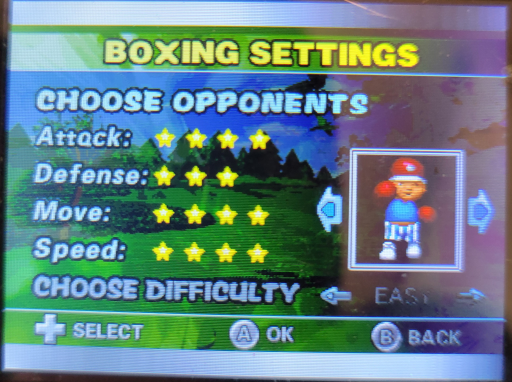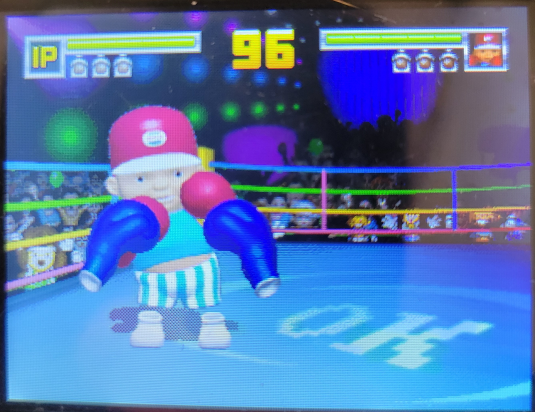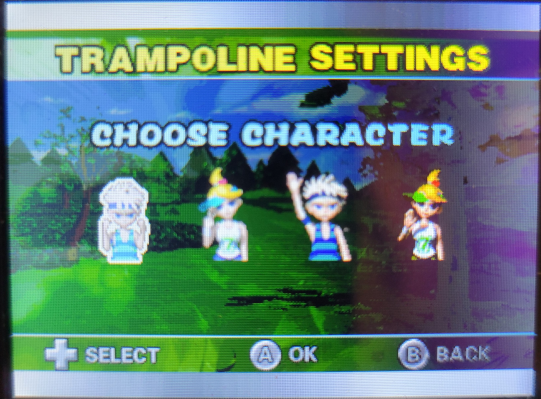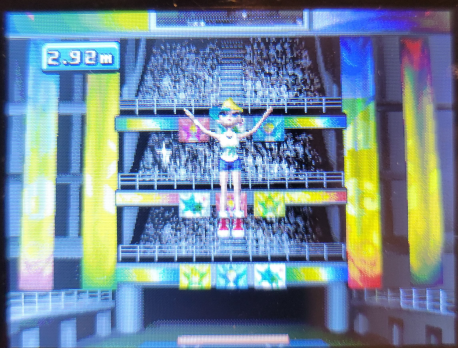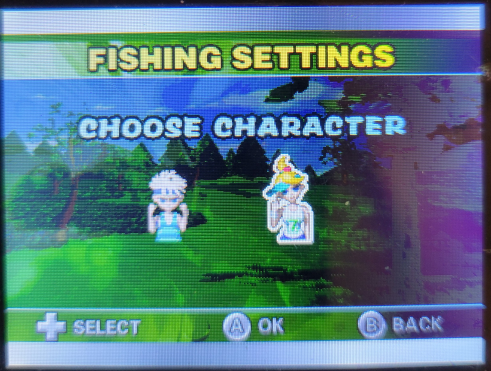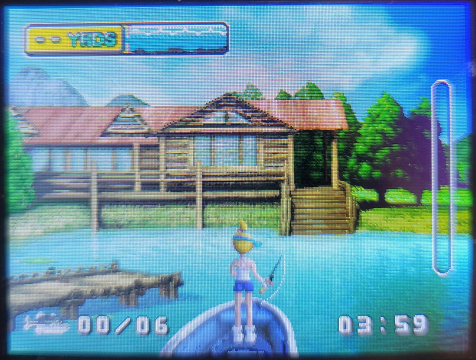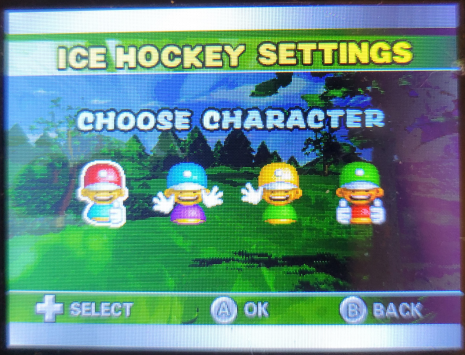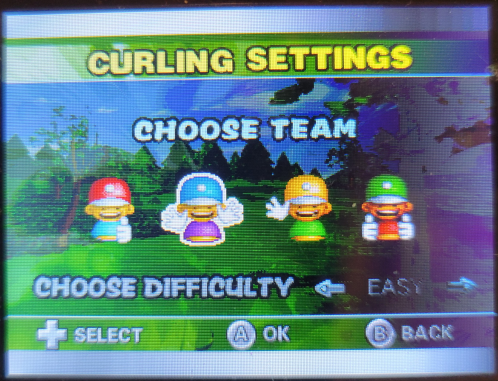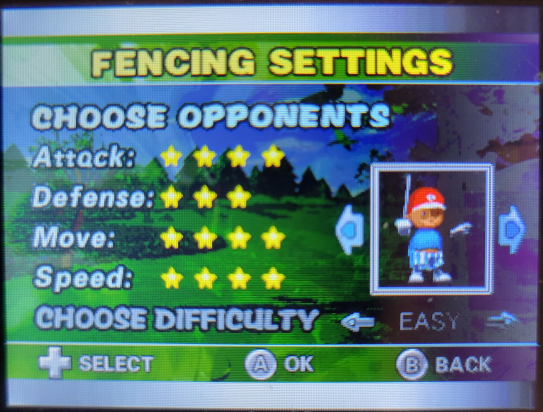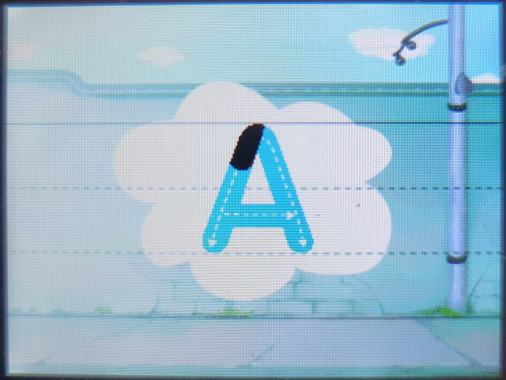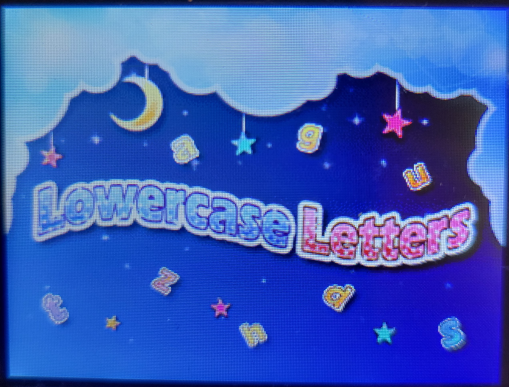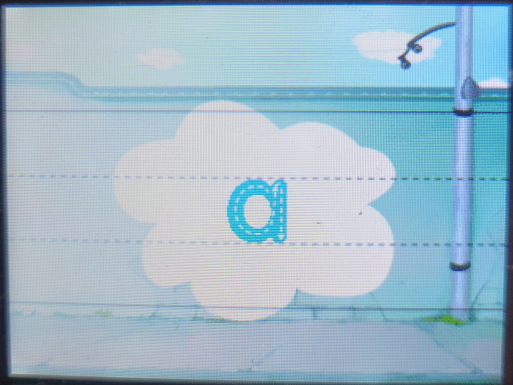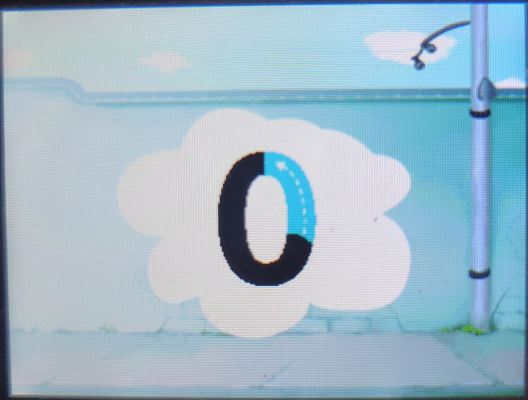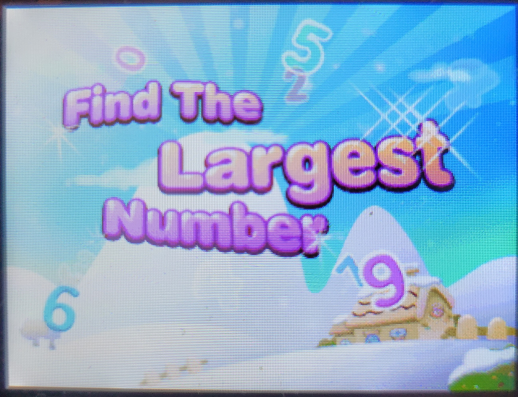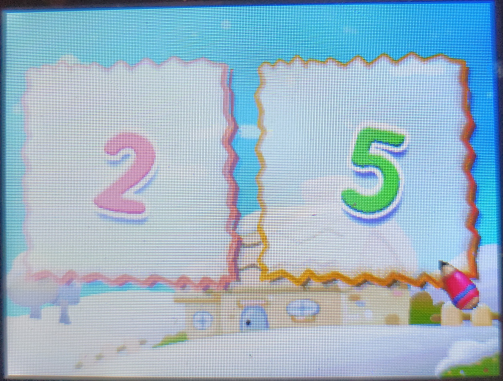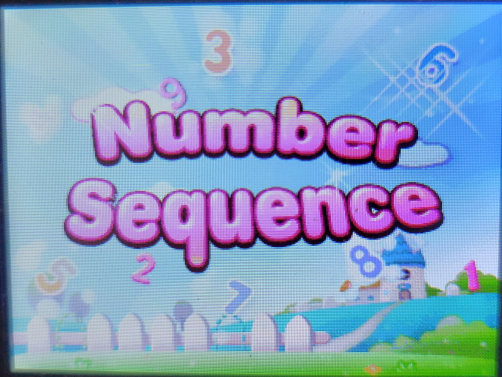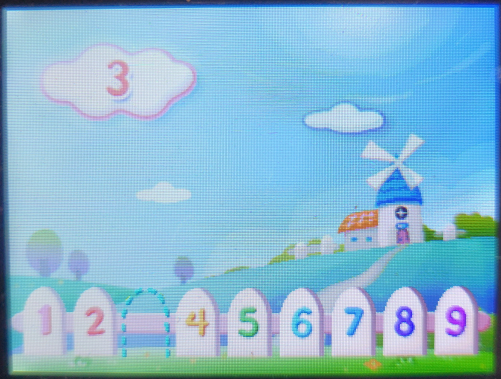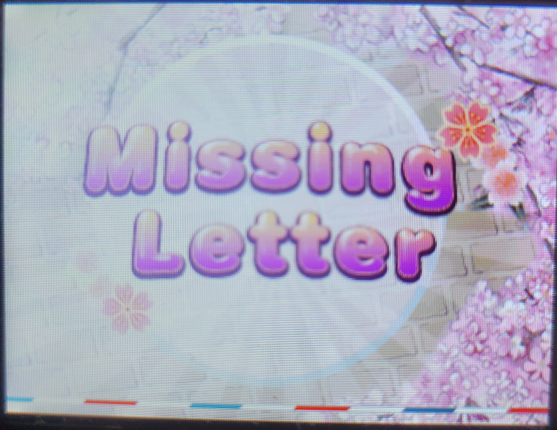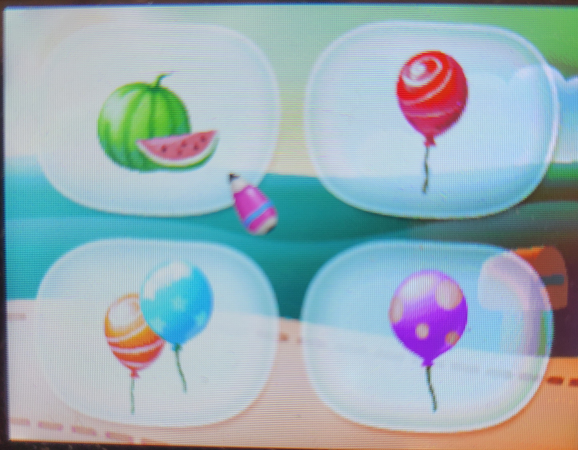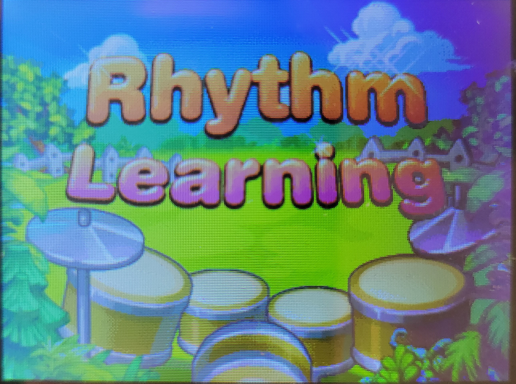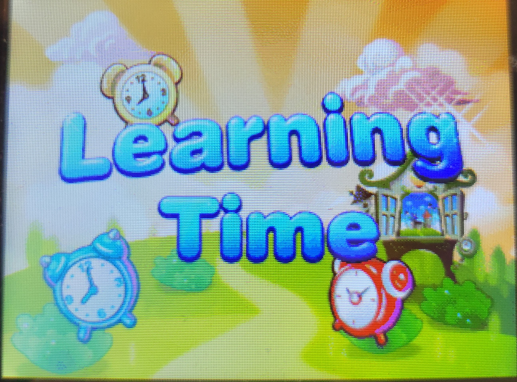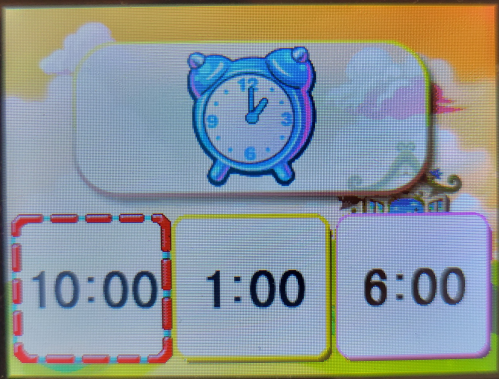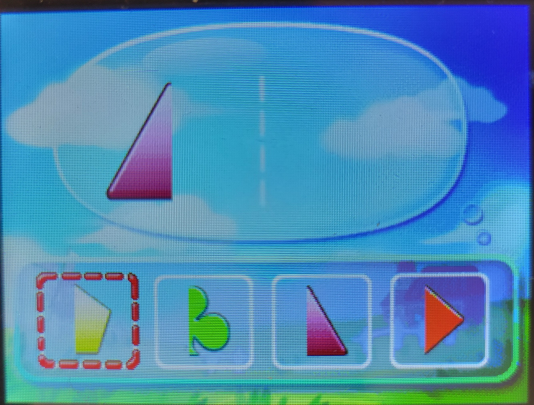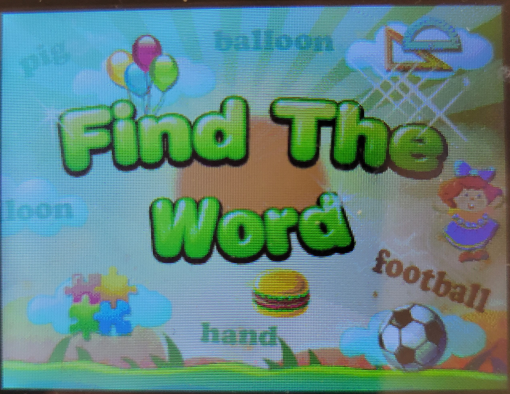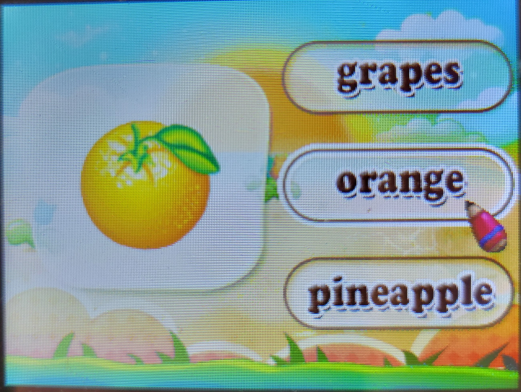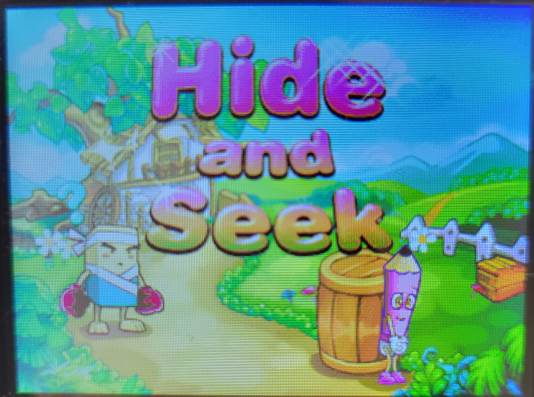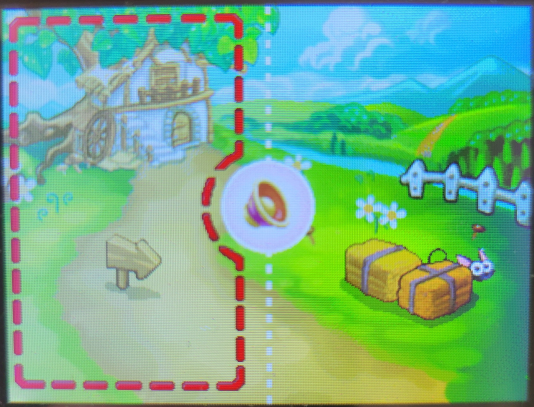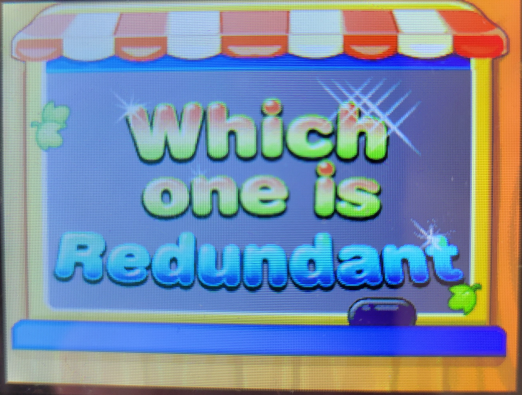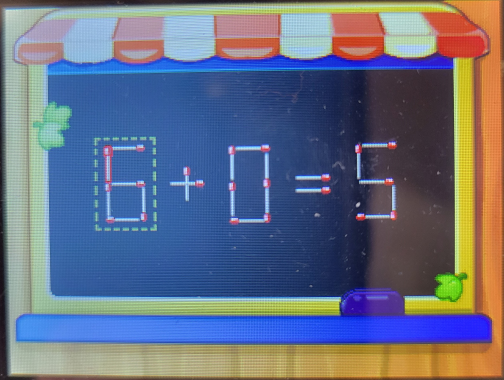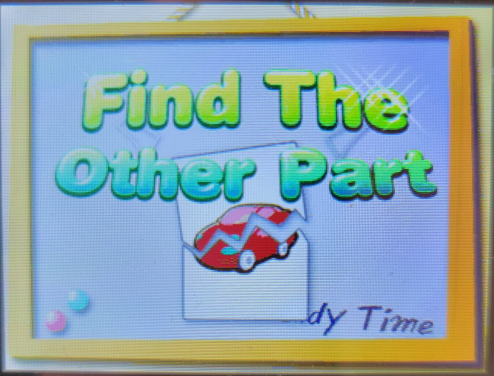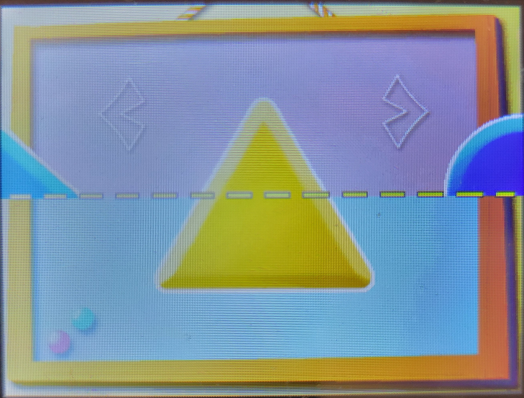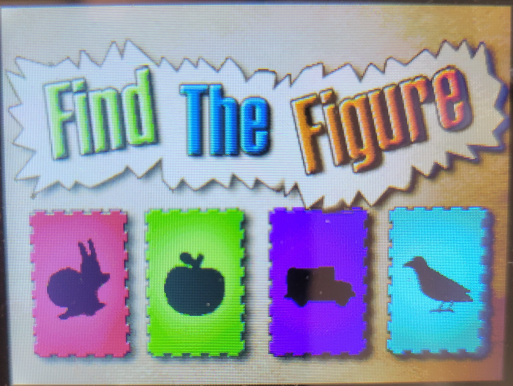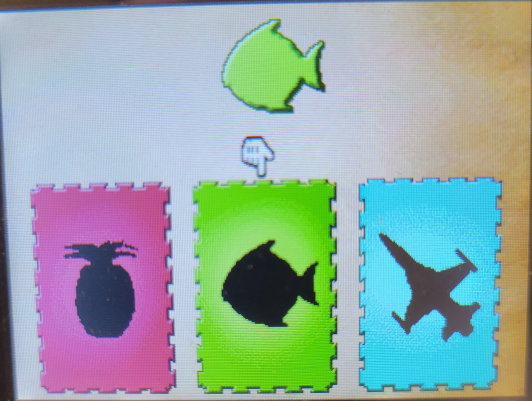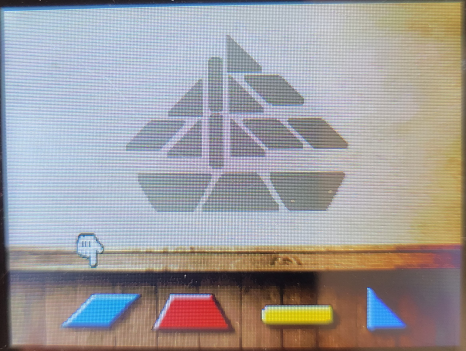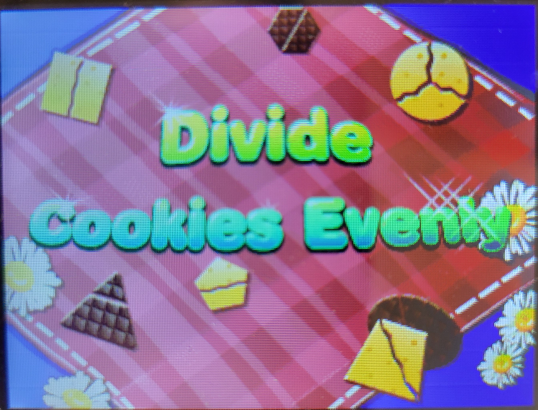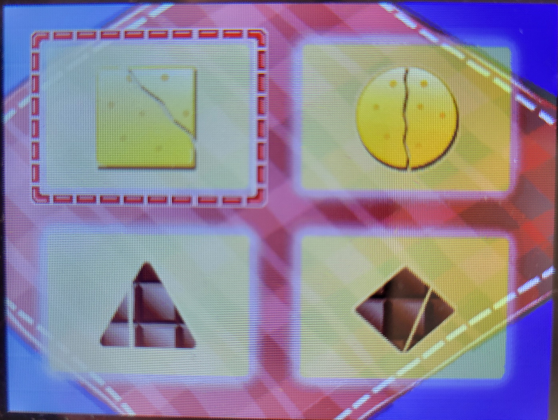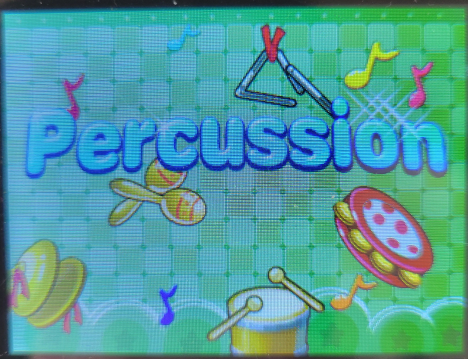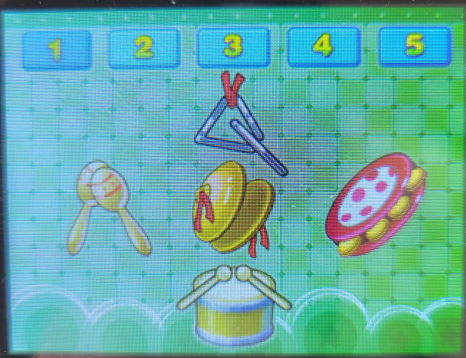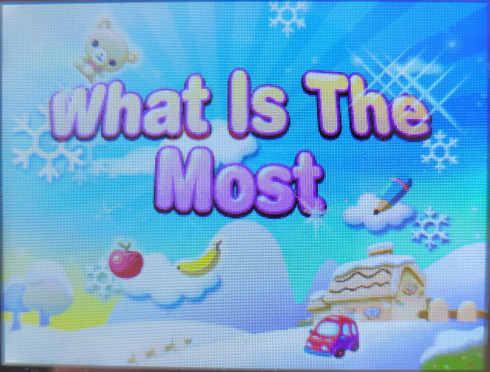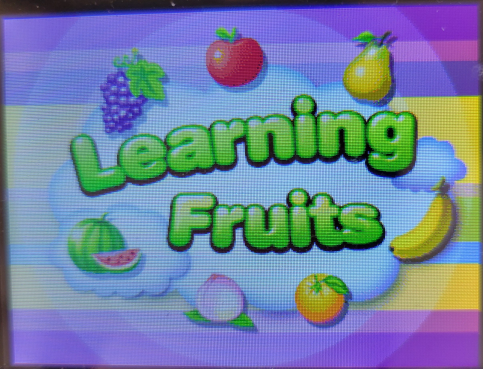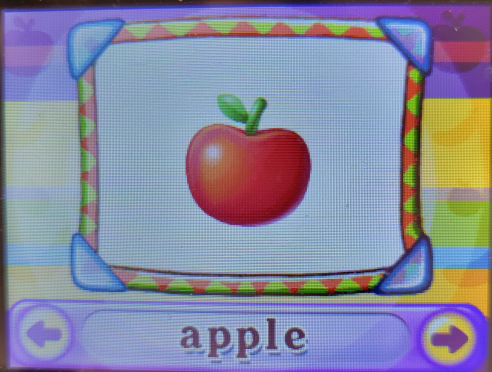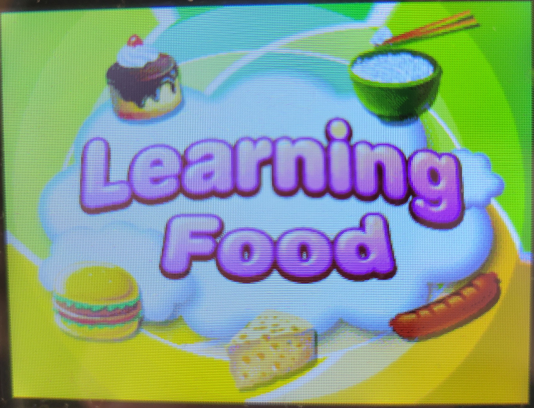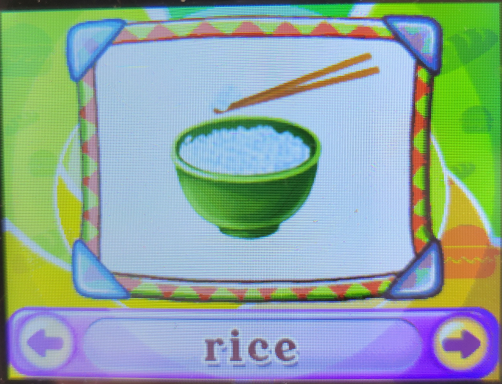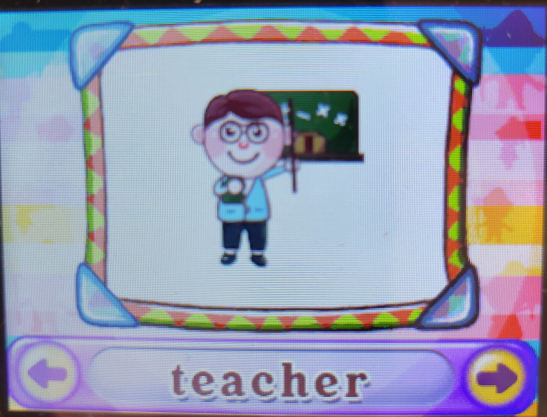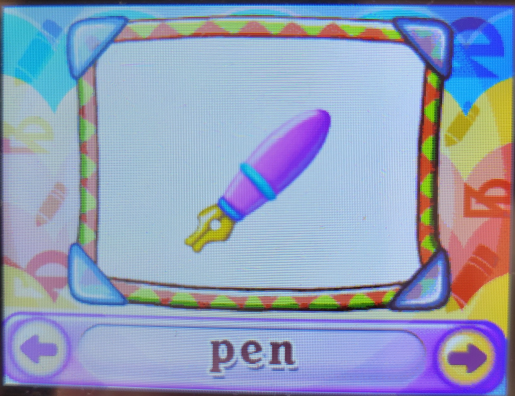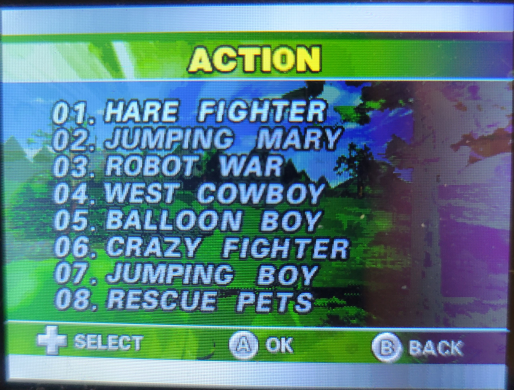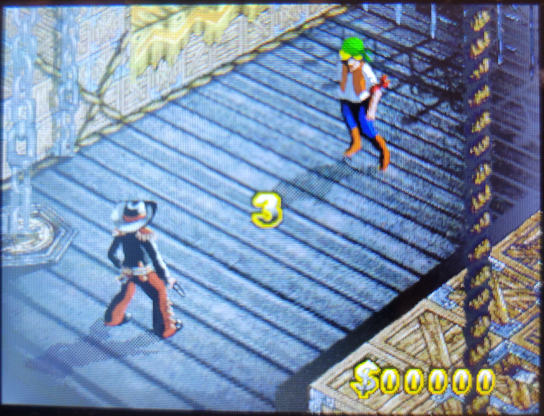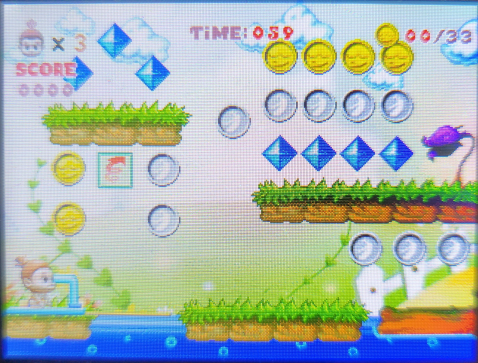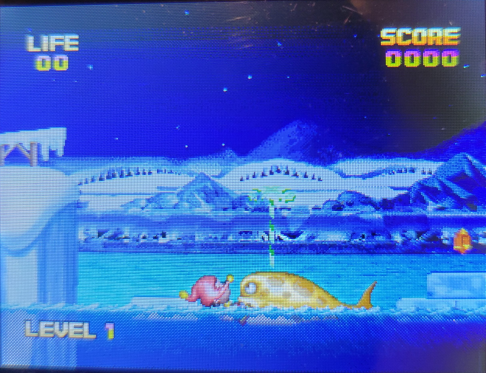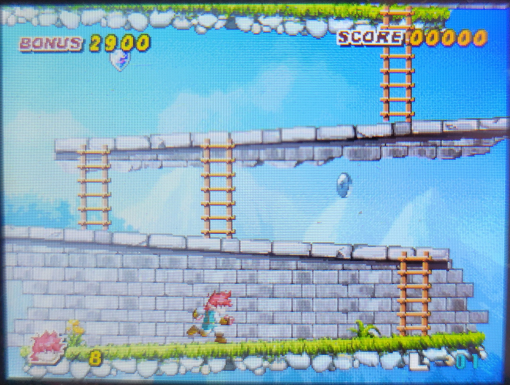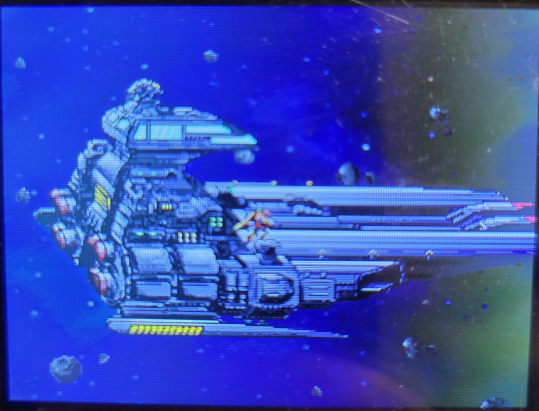As we’ve established, I periodically need a “project” to keep me entertained. Two years ago, I spent $10 on a Retro FC Plus (and then another $14 on a Games Power 500-in-1) and catalogued What the heck is on this $10 Retro Game handheld?
The Retro FC Plus was a Famiclone device, a NES-on-a-chip with a built in SD card full of roms, and some niceties like a rechargeable battery.

The My Arcade Go Gamer Portable (which the title screen calls the Family Sport 220 in 1) is a different beast. It doesn’t appear to be running emulation software, at least nothing that I recognize, and while I’m sure we’re going to find a few knockoffs, my first cursory glance didn’t find any commercial roms or hacks thereof.

The device itself is roughly the size of a Game Boy Pocket; 5” tall, 3” wide and about an inch thick at the fattest point, with a 2.5” screen. It has four buttons and a D-pad (the central buttons are Reset and Start), and the general build quality is “crappy”. I’m not sure if you can tell from photos, but that D-pad sticks up quite a bit, and those bumps on it are not great on the ol’ thumbs. Hopefully we won’t be expected to input any Street Fighter combo moves. The only port is a headphone jack, and there are volume up/down buttons on the left side.
The red buttons light up when the device is in use. Really, everything about the design of this screams, “Cheap toy for children!” (As if there are children in America who don’t have tablets that can play shovelware minigames already.) I’m not going to say that my son wouldn’t be fascinated by this if, say, we were waiting in a long line or at a doctor’s office, but he’d forget it ever existed by the time we got home. It’s a pick-up-and-play distraction, though my initial impression is that it does that pretty well.

It runs on 3 AAA batteries, and the battery case has a screw (like most battery-operated children’s toys sold in the US).
Granted, I bought this used so it might have suffered some aftermarket damage, but I found that if I screwed the battery cover on too tight, or held the device so that it put too much pressure on the battery case, then pressing the D-pad would also press the Reset button (or somehow otherwise reset the game). My best guess from that is that the inside of this isn’t terribly well-designed; but doing a teardown would require prying out the faceplate so if that happens at all, it’ll have to happen at the very end of this project.
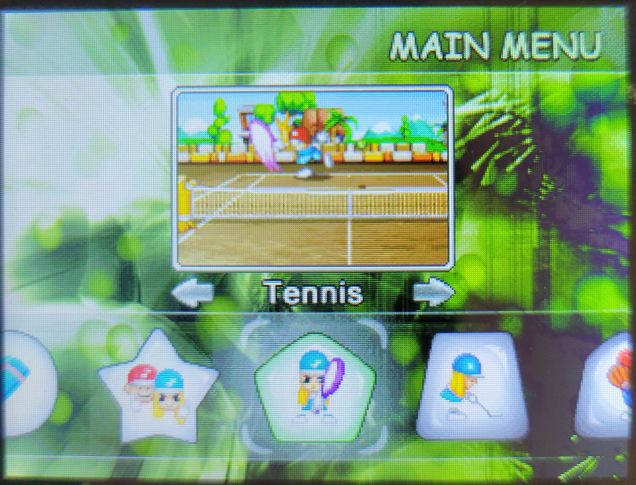
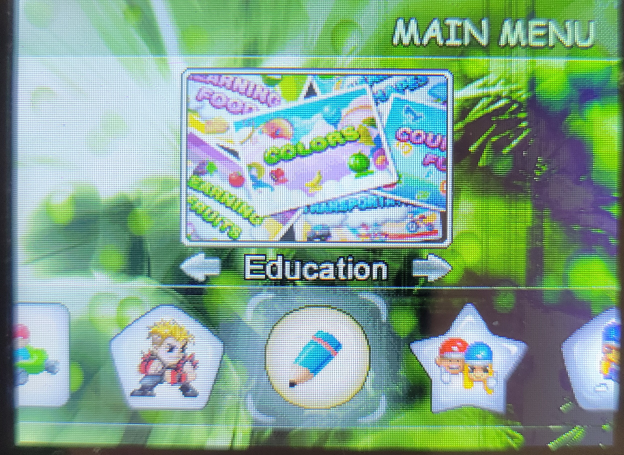

I already made a list of every title, and there are indeed 220 of them: The main menu has 19 “sports” games and secondary menus for Education and Mini Game.
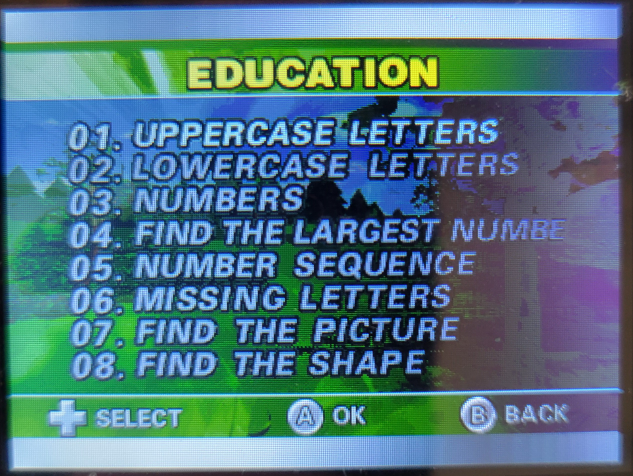

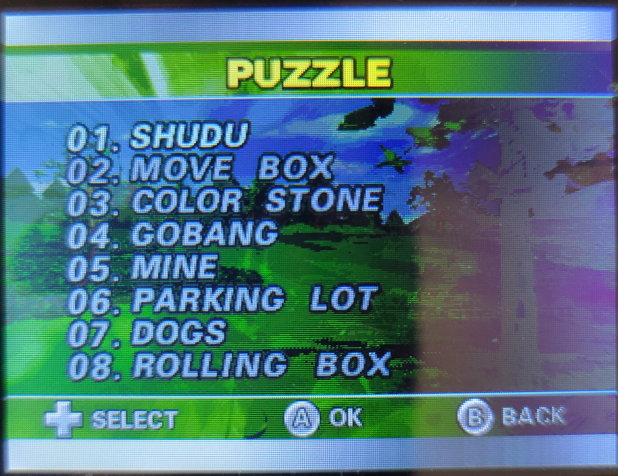
Within Education are 41 titles, and within Mini Game are six more categories: Puzzle, Action, Venture, Table, Sport, and Relax; each with their own list of games. These categories seem pretty arbitrary to me, but we’ll see as we try out the games.
So, given that the “sports” portion of this is front-and-center, I figured I’d go through the main screen games first.
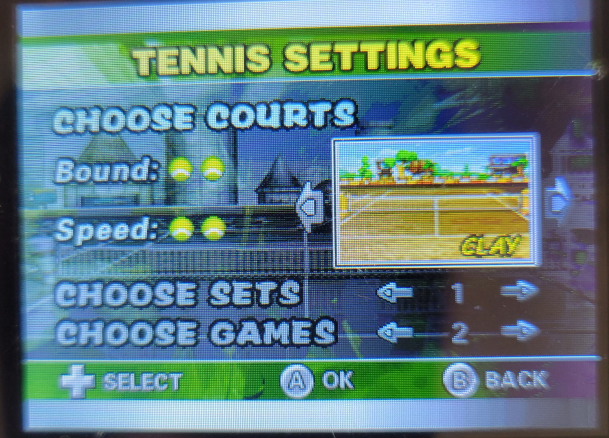
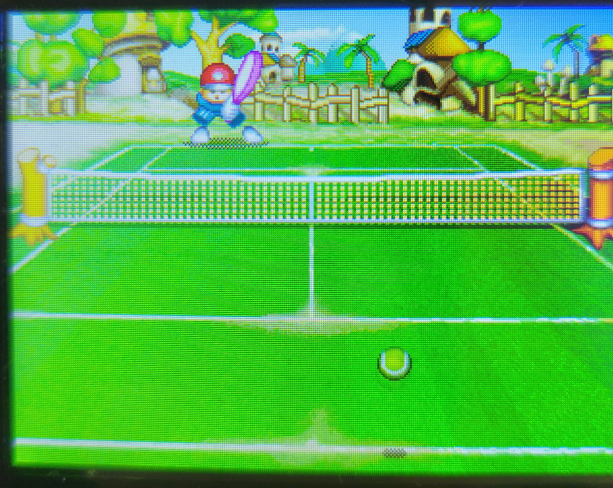
Tennis
The sports games don’t have title screens; they jump straight to an options menu and from there right into the game.
This has a bunch of options for your opponent and the court, but the actual game is weird in that you can’t see yourself or your racket, so you need to guess when the ball is actually close enough to hit. (And some combination of the D-pad and buttons hits the ball, but I had to button-mash to get the game to work.) So right off the bat, the complete lack of play instructions is already an issue.
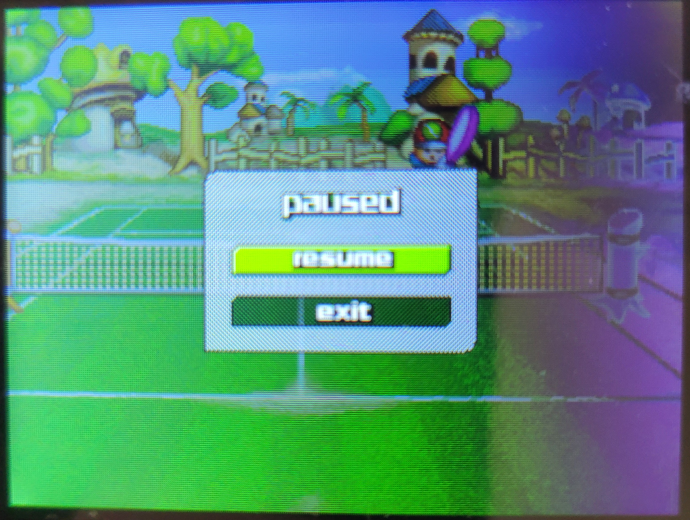
The pause screen for a bunch of the games I’ve tried has this “Exit” option, which means you end up back at the menu you started on, rather than Reset sending you all the way back to the title screen. I consider that a win; it certainly makes this project more convenient.
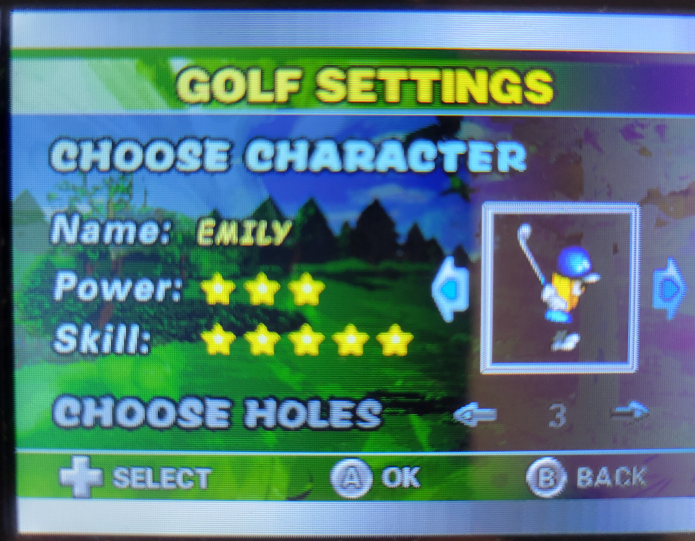

Golf
A pretty standard golf game (not that I know a lot about golf games). You pick your club, aim, hold the button to power your swing, and let fly. It also lets you look at an overhead view of the full course whenever you want. I managed par on the first hole!
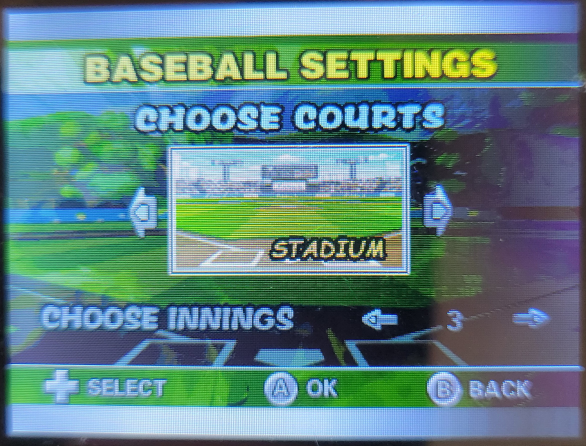
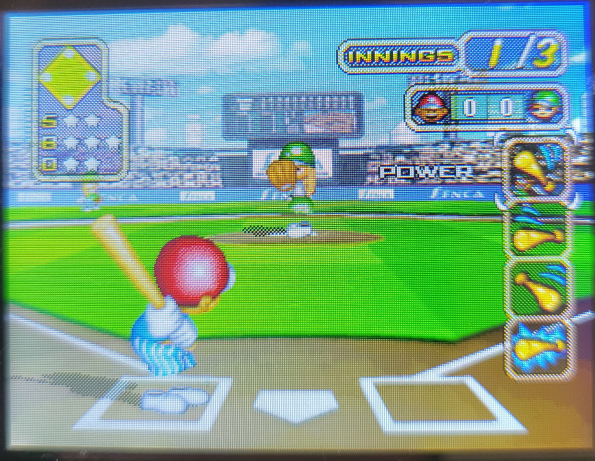
Baseball
These all seem to feature the same “settings” screen, with this one letting you choose a field and a team (each team is apparently nine clones of the same person). You can choose your type of hit while batting, but I didn’t see any real difference in them, and the AI never throws outside the batter’s box and I never managed a foul ball, so I’m not sure a walk is possible. The umpire is voices, announcing the strikes and “Safe!” When pitching, it’s unclear how much control you have over your fielders (who are terrible at baseball and tend to randomly flee from the ball), but I discovered that while the AI very rarely strikes (holding a direction while pitching seemed to help?), it is possible for the AI to hit a homer.
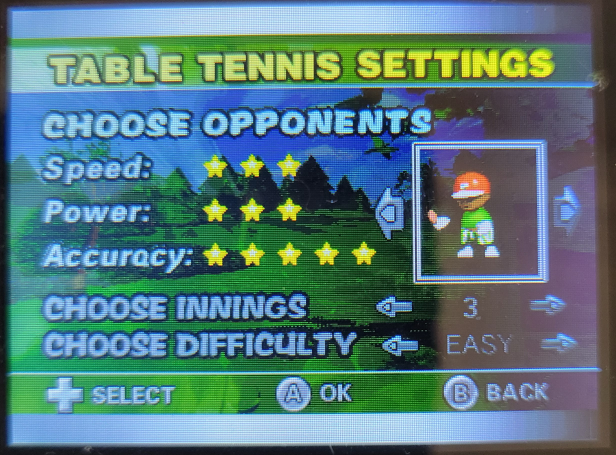
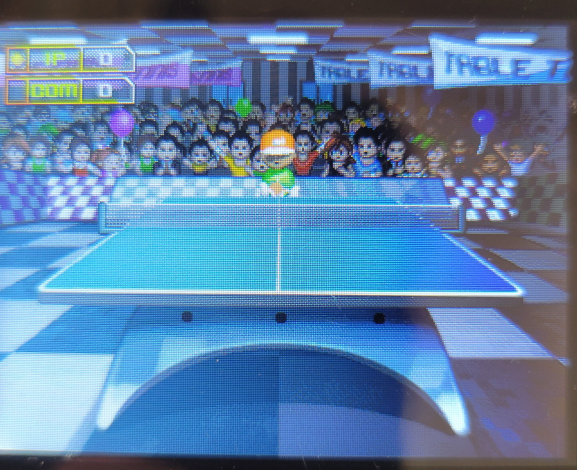
Table Tennis
This has the same quirk as Tennis that you and your paddle are invisible, but apparently the only thing you need is a vague sense of timing: If you press A when the ball is close enough to your side, you’ll hit it no matter where on the table it is.
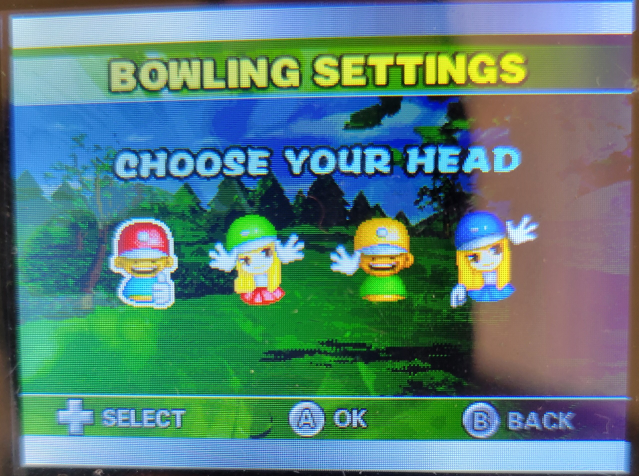

Bowling
CHOOSE YOUR HEAD
It’s pretty obvious these were all made by the same programmers using the same assets, right? This is a perfectly reasonable single-player bowling game. You edge left and right, then click to bring up a curve meter, then hold the button to throw.

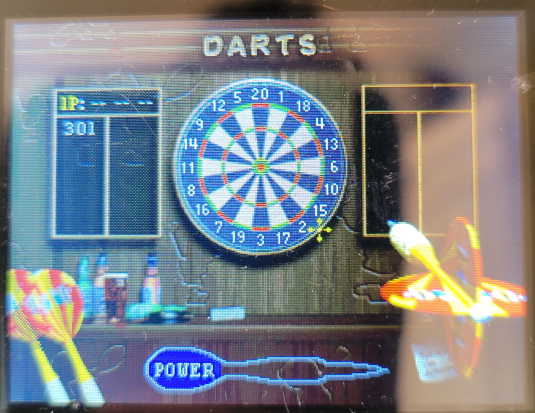
Darts
This one is a little different: The dart rotates around the board and you click to stop it, then it goes towards the center and you click again to bring up the power meter, then you hold and release to throw the dart.
And then the batteries ran out. Granted, I used older batteries that had probably been sitting around my house for years, but still, I had maybe an hour of gameplay logged on this thing. I think I’m going to need to order a fresh box of AAAs. (Compare against the Retro FC Plus, which made it something like 6 hours on a charge!) I’m going to guess that the light-up buttons aren’t helping the battery life.
There are 13 more sports games in the main menu; I think it’ll be interesting to see if any of them stand out from the pack.
The Retro FC Plus was a Famiclone device, a NES-on-a-chip with a built in SD card full of roms, and some niceties like a rechargeable battery.

The My Arcade Go Gamer Portable (which the title screen calls the Family Sport 220 in 1) is a different beast. It doesn’t appear to be running emulation software, at least nothing that I recognize, and while I’m sure we’re going to find a few knockoffs, my first cursory glance didn’t find any commercial roms or hacks thereof.

The device itself is roughly the size of a Game Boy Pocket; 5” tall, 3” wide and about an inch thick at the fattest point, with a 2.5” screen. It has four buttons and a D-pad (the central buttons are Reset and Start), and the general build quality is “crappy”. I’m not sure if you can tell from photos, but that D-pad sticks up quite a bit, and those bumps on it are not great on the ol’ thumbs. Hopefully we won’t be expected to input any Street Fighter combo moves. The only port is a headphone jack, and there are volume up/down buttons on the left side.
The red buttons light up when the device is in use. Really, everything about the design of this screams, “Cheap toy for children!” (As if there are children in America who don’t have tablets that can play shovelware minigames already.) I’m not going to say that my son wouldn’t be fascinated by this if, say, we were waiting in a long line or at a doctor’s office, but he’d forget it ever existed by the time we got home. It’s a pick-up-and-play distraction, though my initial impression is that it does that pretty well.

It runs on 3 AAA batteries, and the battery case has a screw (like most battery-operated children’s toys sold in the US).
Granted, I bought this used so it might have suffered some aftermarket damage, but I found that if I screwed the battery cover on too tight, or held the device so that it put too much pressure on the battery case, then pressing the D-pad would also press the Reset button (or somehow otherwise reset the game). My best guess from that is that the inside of this isn’t terribly well-designed; but doing a teardown would require prying out the faceplate so if that happens at all, it’ll have to happen at the very end of this project.
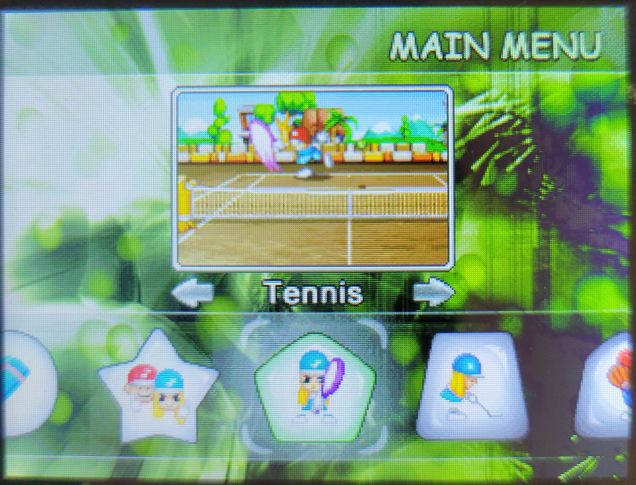
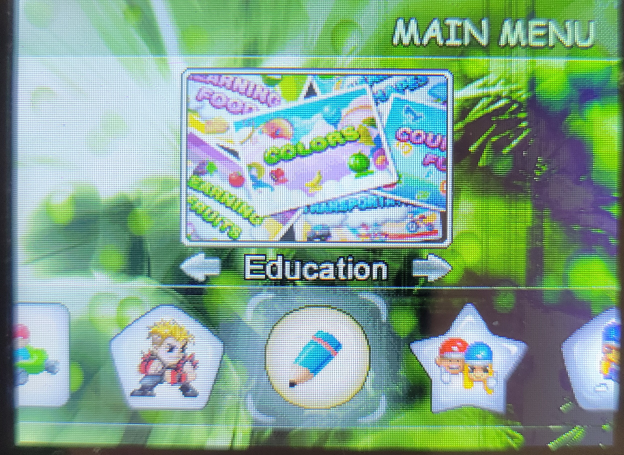

I already made a list of every title, and there are indeed 220 of them: The main menu has 19 “sports” games and secondary menus for Education and Mini Game.
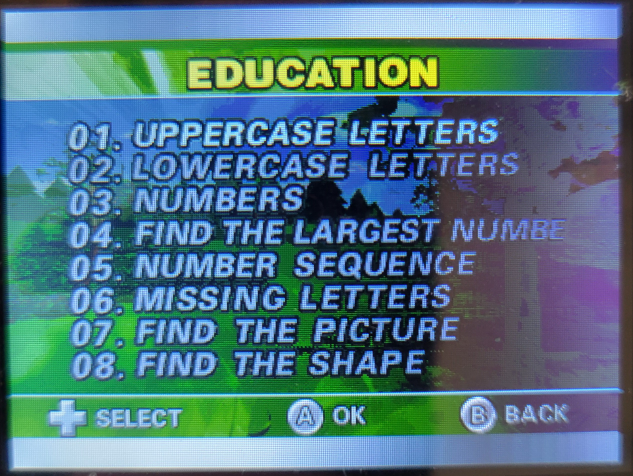

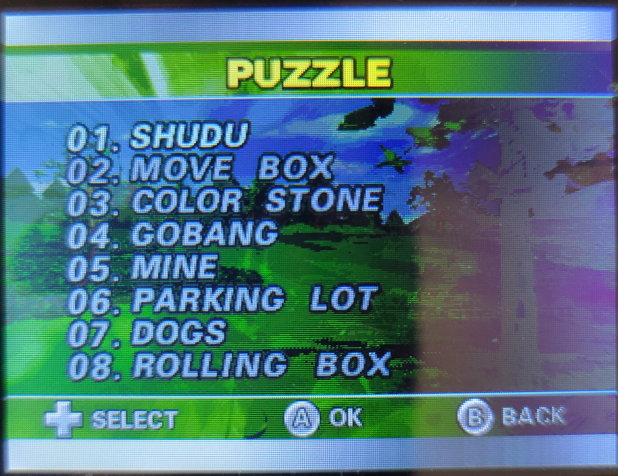
Within Education are 41 titles, and within Mini Game are six more categories: Puzzle, Action, Venture, Table, Sport, and Relax; each with their own list of games. These categories seem pretty arbitrary to me, but we’ll see as we try out the games.
So, given that the “sports” portion of this is front-and-center, I figured I’d go through the main screen games first.
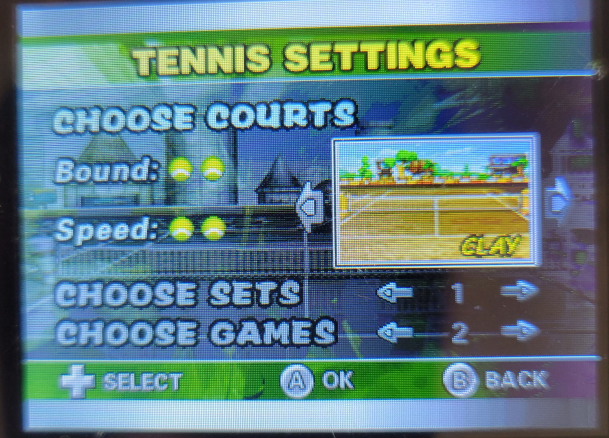
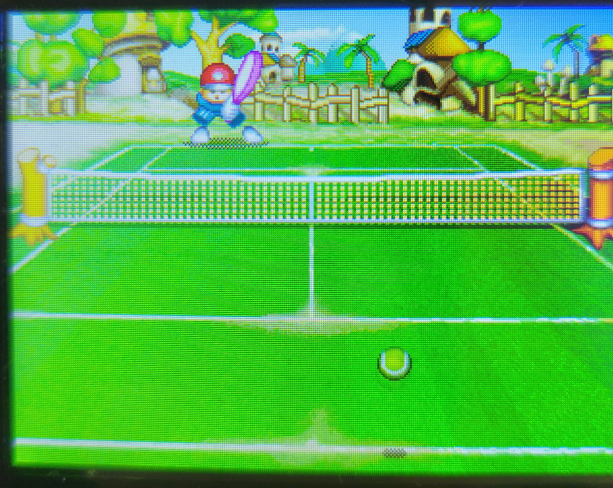
Tennis
The sports games don’t have title screens; they jump straight to an options menu and from there right into the game.
This has a bunch of options for your opponent and the court, but the actual game is weird in that you can’t see yourself or your racket, so you need to guess when the ball is actually close enough to hit. (And some combination of the D-pad and buttons hits the ball, but I had to button-mash to get the game to work.) So right off the bat, the complete lack of play instructions is already an issue.
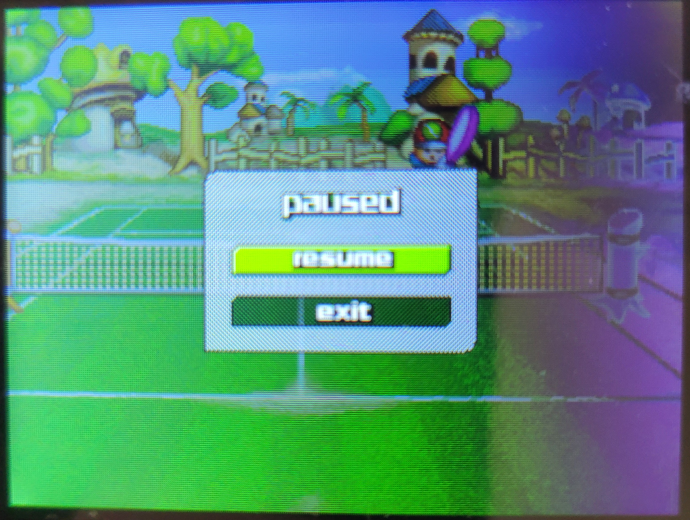
The pause screen for a bunch of the games I’ve tried has this “Exit” option, which means you end up back at the menu you started on, rather than Reset sending you all the way back to the title screen. I consider that a win; it certainly makes this project more convenient.
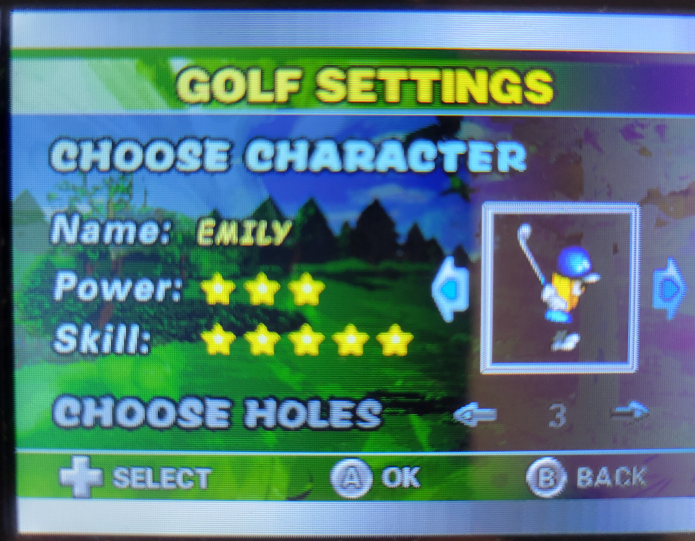

Golf
A pretty standard golf game (not that I know a lot about golf games). You pick your club, aim, hold the button to power your swing, and let fly. It also lets you look at an overhead view of the full course whenever you want. I managed par on the first hole!
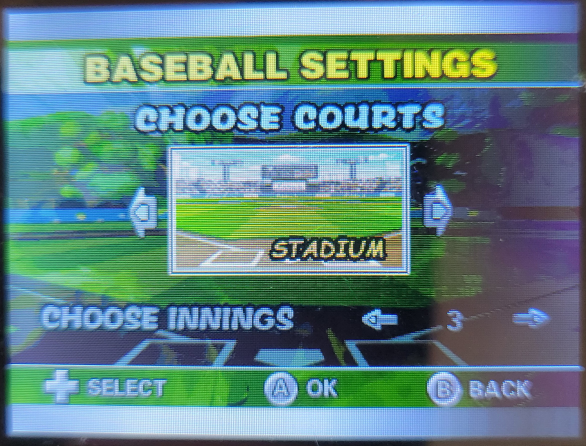
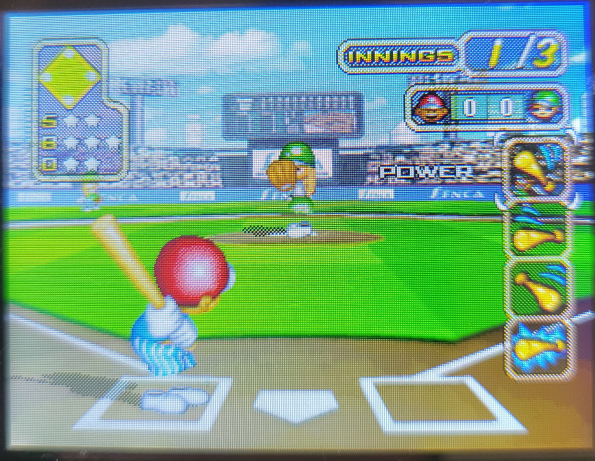
Baseball
These all seem to feature the same “settings” screen, with this one letting you choose a field and a team (each team is apparently nine clones of the same person). You can choose your type of hit while batting, but I didn’t see any real difference in them, and the AI never throws outside the batter’s box and I never managed a foul ball, so I’m not sure a walk is possible. The umpire is voices, announcing the strikes and “Safe!” When pitching, it’s unclear how much control you have over your fielders (who are terrible at baseball and tend to randomly flee from the ball), but I discovered that while the AI very rarely strikes (holding a direction while pitching seemed to help?), it is possible for the AI to hit a homer.
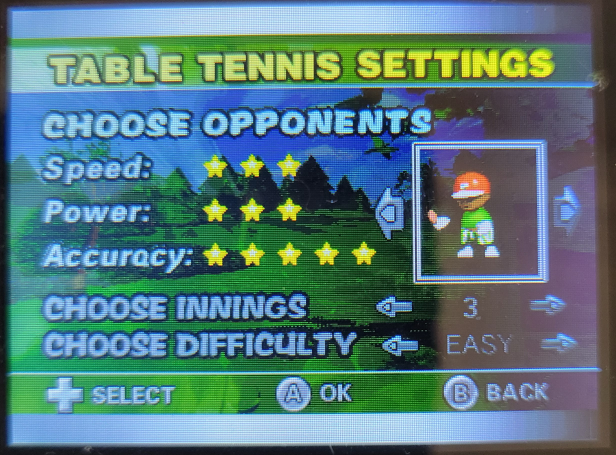
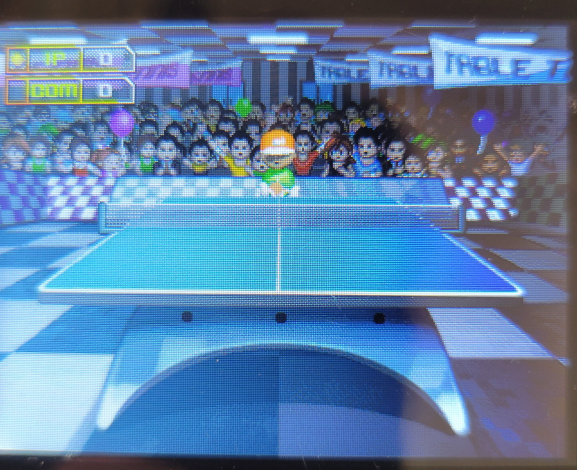
Table Tennis
This has the same quirk as Tennis that you and your paddle are invisible, but apparently the only thing you need is a vague sense of timing: If you press A when the ball is close enough to your side, you’ll hit it no matter where on the table it is.
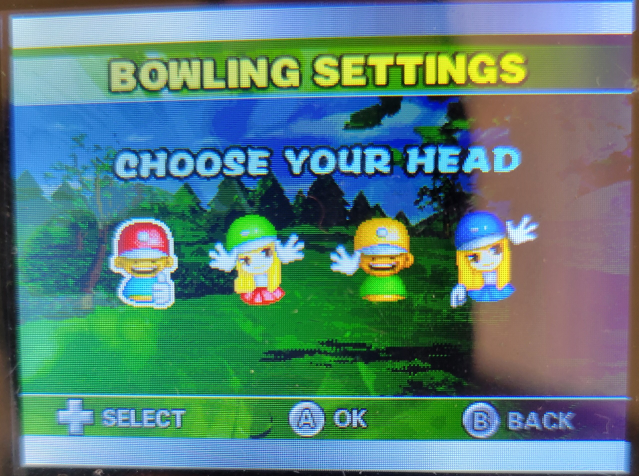

Bowling
CHOOSE YOUR HEAD
It’s pretty obvious these were all made by the same programmers using the same assets, right? This is a perfectly reasonable single-player bowling game. You edge left and right, then click to bring up a curve meter, then hold the button to throw.

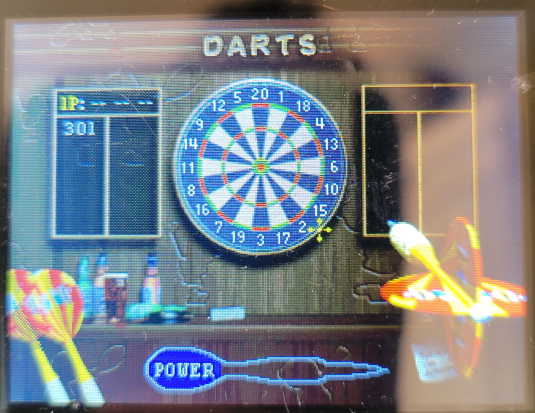
Darts
This one is a little different: The dart rotates around the board and you click to stop it, then it goes towards the center and you click again to bring up the power meter, then you hold and release to throw the dart.
And then the batteries ran out. Granted, I used older batteries that had probably been sitting around my house for years, but still, I had maybe an hour of gameplay logged on this thing. I think I’m going to need to order a fresh box of AAAs. (Compare against the Retro FC Plus, which made it something like 6 hours on a charge!) I’m going to guess that the light-up buttons aren’t helping the battery life.
There are 13 more sports games in the main menu; I think it’ll be interesting to see if any of them stand out from the pack.