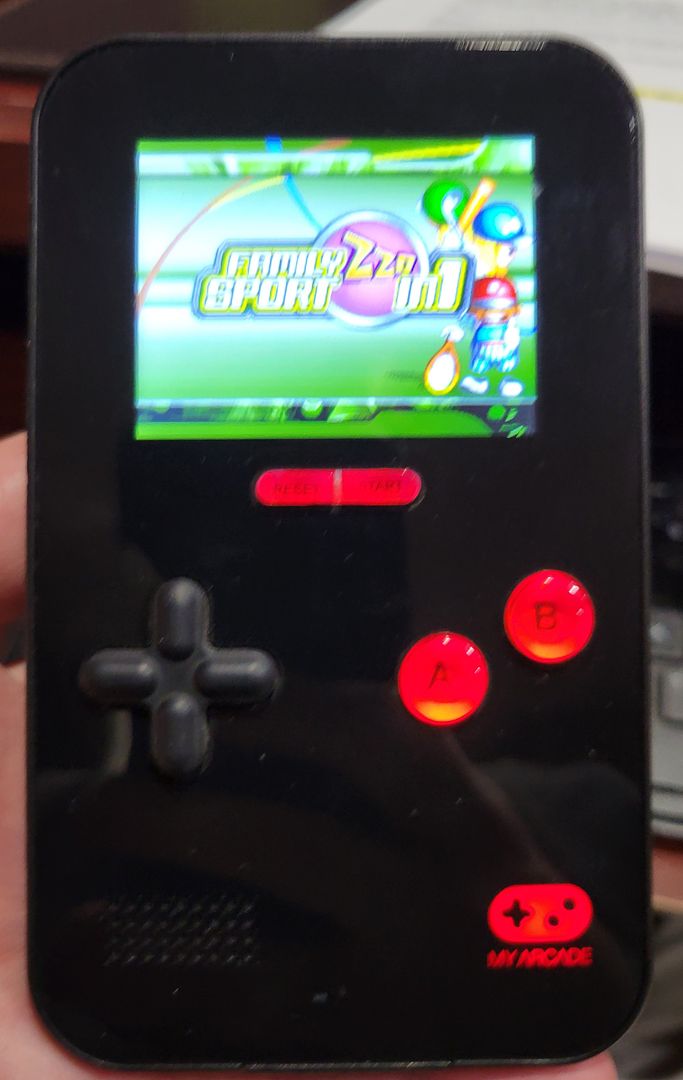I'd love to have a ROB just as a display piece.
Well, I've purchased another one off eBay where the seller kindly sent me a video of it moving, so when I get it and if it works properly, I may have a base unit (just ROB, no gyros or the little attachment thingies) for you if you want to discuss things in DM, hit me up. I don't need two - even if I beat Gyromite (doubtful), I won't be leaving it hooked up haha (and certainly not with fucking batteries in his butt)